Designer
- Built-in designer allows you to make your own reports.
It's a very powerful module. The designer has a separate help, therefore this help will describe only a few key positions.
When you insert a new band you should select a dataset for this band. In most cases you should select the "Records" dataset or "None".
Other datasets are used inside the program, although it's possible to use them in some cases as well.
For example, if you want to print a structure of a database, then you must select "FieldList" dataset.
Typical report contains the following bands:- Report title
- Page header
- Master data
- Page footer
- Report summary
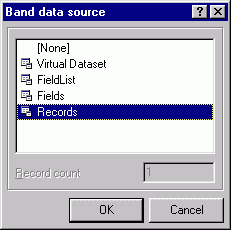
-
You can insert into report any of the following objects:
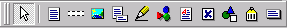
Some of them can contain a text. Inside the text you can insert field names between square brackets. CDBF will replace field names with information from the database.
For example: [Customer], [Company] etc. - Besides, you can use a number of functions in reports.
