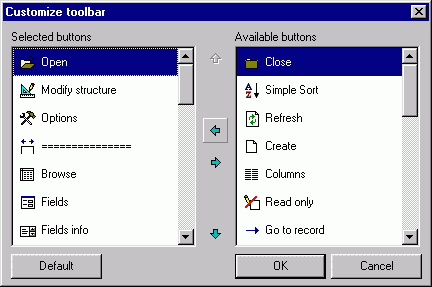Customize toolbar
-
This dialog allows you to customize buttons on the toolbar.
In the left part of the dialog you can see a list of existing buttons. You can move them up/down with help ofAlt-<Arrows>.
In the right part of the dialog you can see a list of available buttons. You can move buttons from one list to another with help of keys "Delete" or "Insert".
Button "Default" allows you to set the default combination of buttons.