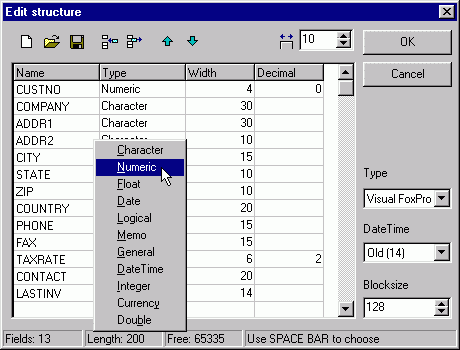Screen shots
- Main window of CDBF
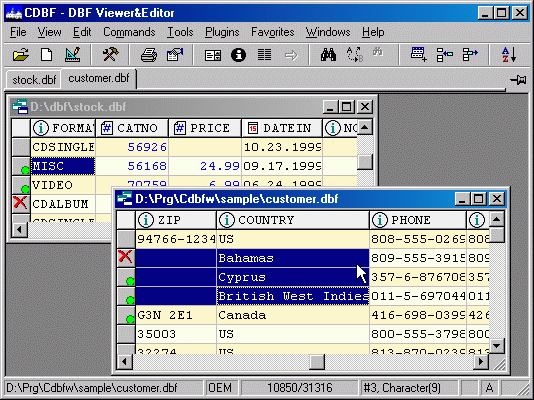
- Information about fields of database
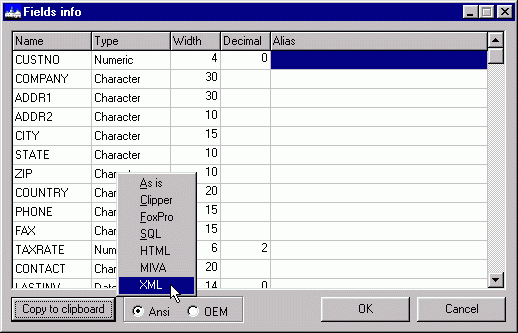
- Export dialog allows you to export information to different formats
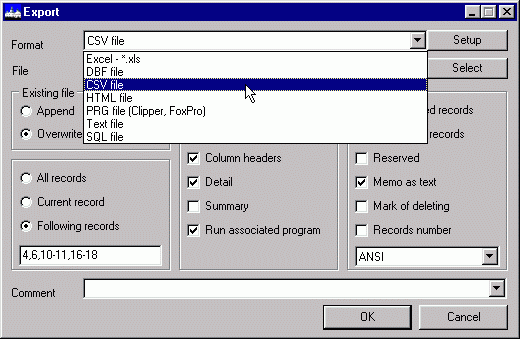
- Print dialog allows you to print information from a database to a printer
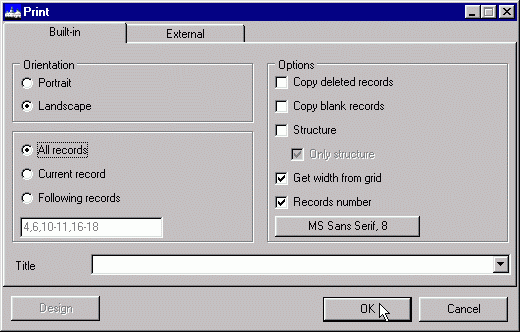
- Power filter with many useful functions
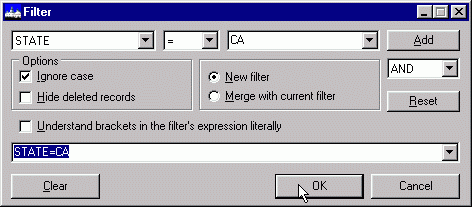
- CDBF allows you to sort a database by one or several fields
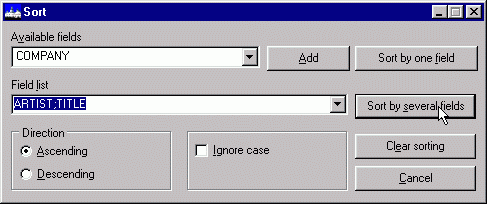
- CDBF allows you to create new or edit existing databases